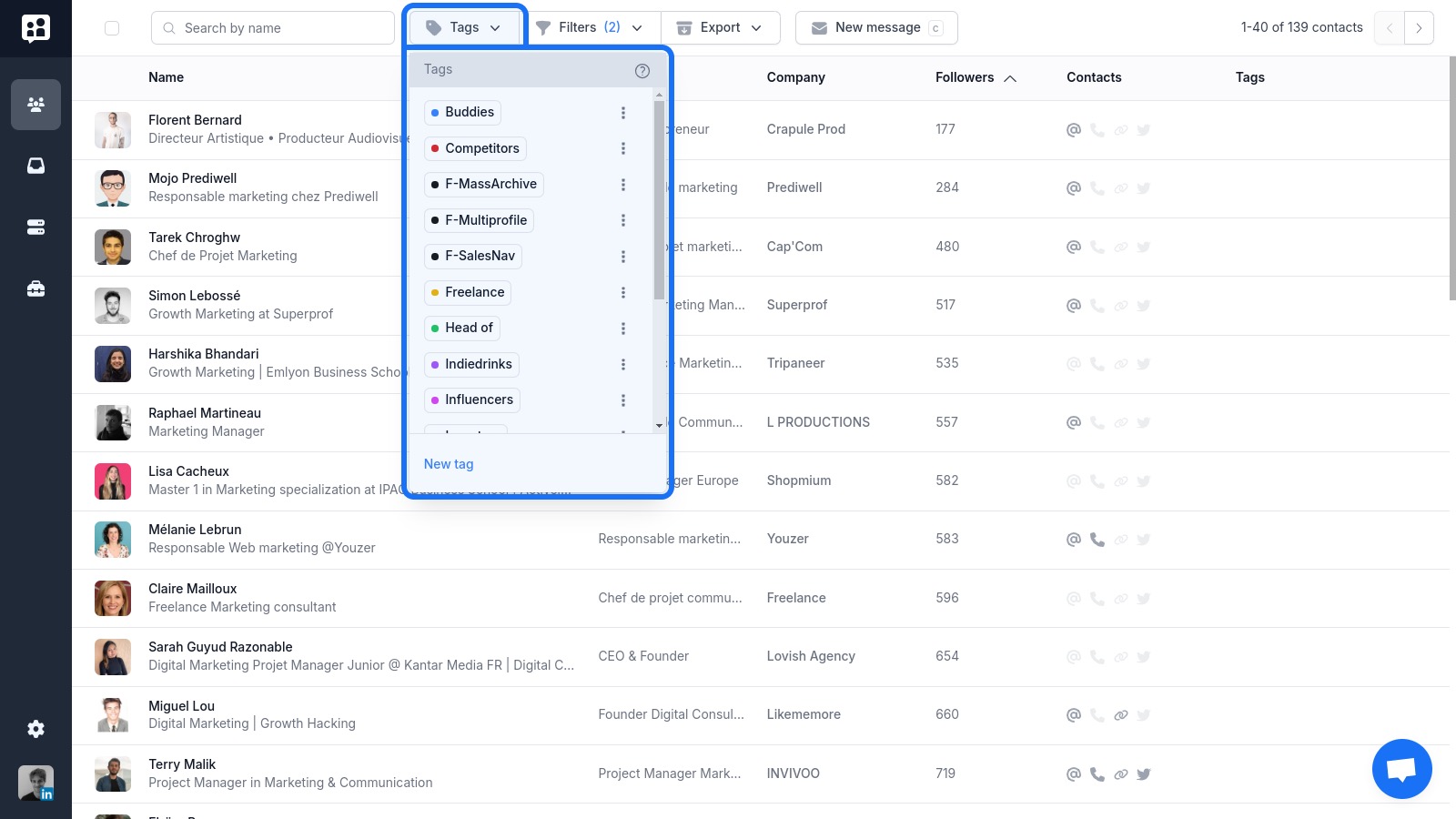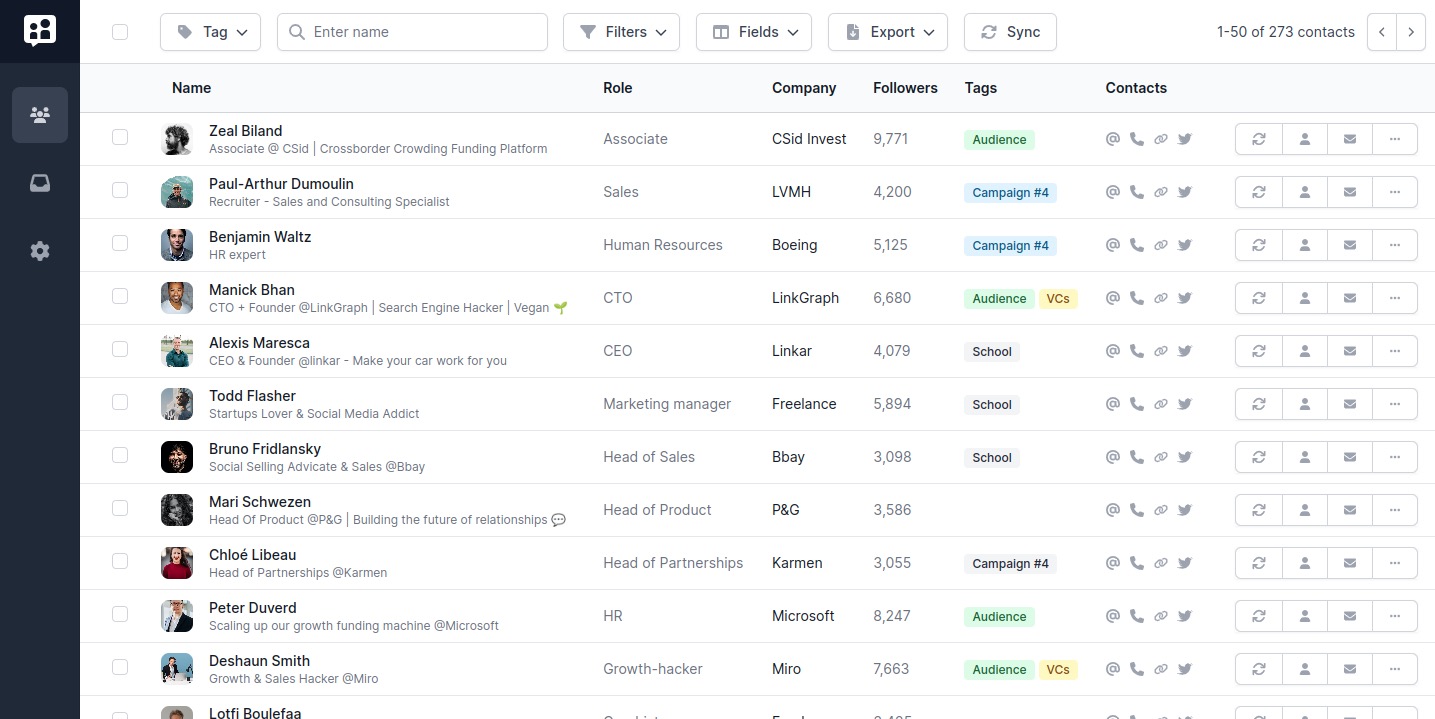Out of your 1,000s of LinkedIn connections, how many do you actually know? Probably a few percents, at best.
Poked Tags for your LinkedIn network bring unparalleled organization and efficiency to your LinkedIn networking. With the ability to apply tags individually or in bulk, our system offers a flexible way to categorize and manage your professional connections on LinkedIn.
How It Works
- Individual and Bulk Tagging: Apply tags to your LinkedIn contacts either one at a time or in bulk, following a search. This flexibility is crucial for both detailed personalization and efficient large-scale organization.
- Integration with LinkedIn: Directly add tags to connections through the Poked Profile Panel while browsing LinkedIn, ensuring a seamless tagging experience.
- Filtering with Tags: Utilize tags as filters in the Smart Inbox, allowing you to prioritize and manage conversations based on categorized connections.
- Selective Network Export: Combine tags with the CSV/JSON export feature to extract only those segments of your network that are most relevant to your current needs or projects.
- Importing Tags from External Sources: Easily import tags for your LinkedIn contacts from a .CSV file filled with LinkedIn profile URLs. This feature is incredibly useful when transferring contacts from an automation tool, CRM exports, or any other external list into Poked.
Key Benefits
- Enhanced Organization: Categorize your LinkedIn network in a way that aligns with your specific business or networking strategies.
- Efficient Communication: By using tags as filters in your inbox, you can streamline your communication, focusing on high-priority messages first.
- Seamless Integration: The ability to add and manage tags directly within LinkedIn via the Poked Profile Panel makes this feature a natural part of your LinkedIn experience.
- Targeted Networking: Export specifically tagged segments of your network, making it easier to focus on key groups or individuals for specific initiatives.
- Data Synchronization: Import tags from external sources to align your broader networking and sales efforts with your LinkedIn activities.
How to Get Started
- Tag Creation: Begin by creating a list of tags that resonate with your networking strategy. Consider categories like industry, interest, collaboration potential, etc.
- Applying Tags: Use the Poked interface to start tagging your connections, either one by one or in bulk, depending on your immediate needs.
- Integrate with Daily Use: Make tagging a regular part of your LinkedIn routine. Update tags as your relationship with connections evolves.
The Poked Tagging System transforms the way you manage your LinkedIn network. By categorizing your connections with customizable tags, you not only bring order to your professional network but also enhance the efficiency and effectiveness of your LinkedIn activities. Whether you’re sorting through messages, planning a targeted outreach, or syncing your network with external lists, Poked’s tagging system is your ally in navigating the professional world of LinkedIn.