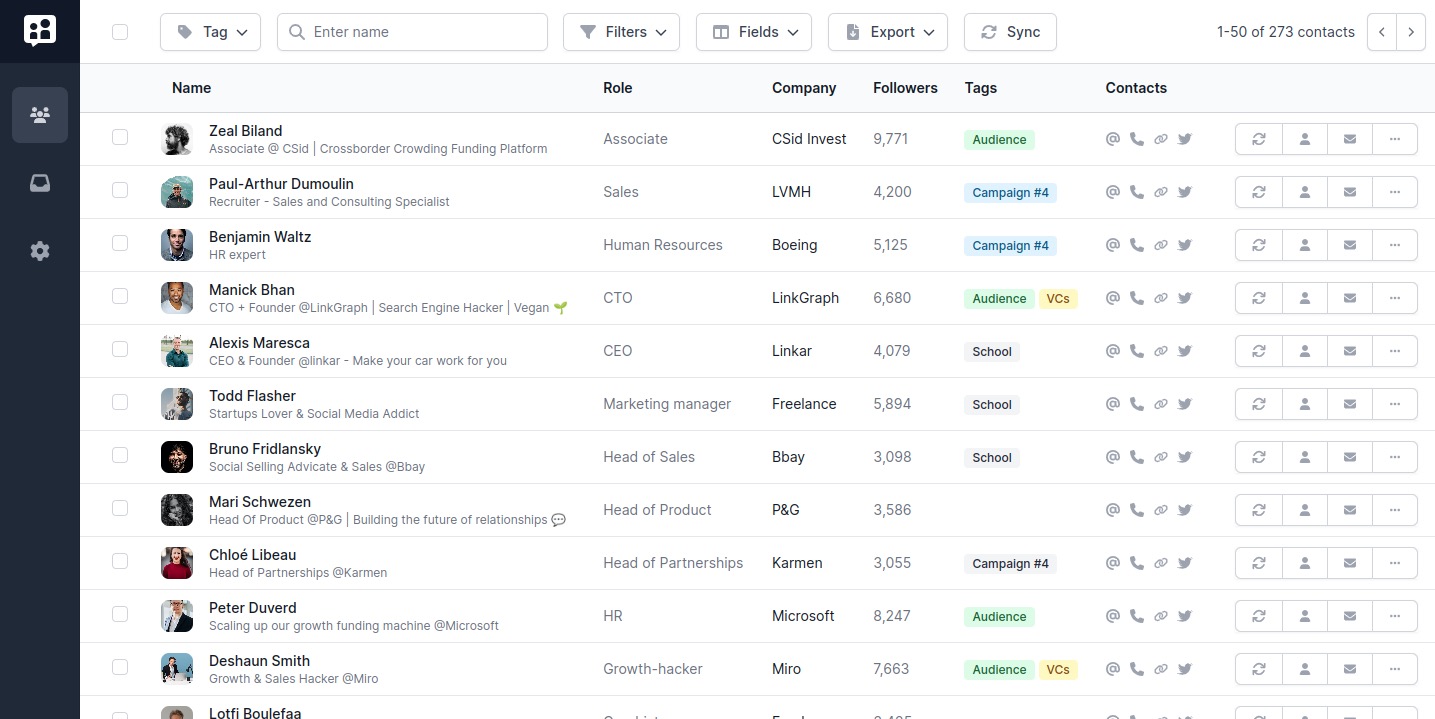Ready to take your LinkedIn game to the next level ? Sign up for a free Poked account. Poked is a free Chrome extension to do all your LinkedIn work. Go faster by using our premium automated features with our free trial - no credit card required.
Bulk Disconnect LinkedIn Connections
Clean your LinkedIn network of irrelevant connections and make room for new ones at scale, thank to our LinkedIn bulk disconnect automation.
- 1
Create a Poked account
- 2
Select the connections to bulk disconnect from
Select all the connections that you want to disconnect from by checking them all in your Poked CRM.
We recommend using the filters to look for people based a few criteria:
- Low interaction. Try using the “Have we talked?” filter to see only people you’ve never engaged with on LinkedIn.
- Unrelated industries. Filter out connections in other professional worlds.
- Strangers. Filter our people from far away countries that have been added by mistake, or use a negative filter to find those that don’t speak your language.
- Low follower count. As these people might now be active on LinkedIn.
Make sure to go over all each connection before mass disconnecting, to avoid mistakes.

Low follower count is a great filter to find most like “dead” accounts. - 3
Monitor the bulk disconnect happening in the background
Poked empowers you to quickly perform bulk actions on LinkedIn by doing the grunt work in the background, via its Chrome extension. Magic! 🧙♂️
After click on “Disconnect”, all the profiles will be scheduled for LinkedIn disconnection, and removed from your Poked CRM.
You can monitor the status of your LinkedIn bulk disconnect campaign on the queue page of your Poked Toolbox:

5 Reasons Why You Should Bulk Disconnect from Irrelevant LinkedIn Connections
- Boost Content Engagement: Your LinkedIn posts' reach is partly determined by how your connections engage with them. A network filled with irrelevant connections means lower engagement and, consequently, reduced visibility. Cleaning up your network can give your future posts the visibility they deserve!
- Make Room for Valuable Connections: LinkedIn caps your connections at 30,000. If you're nearing this limit, it's time to prune your network. Use Poked to declutter and make space for connections that truly add value to your professional life.
- Enhance Network Quality: It's not just about having a vast network; it's about having a relevant one. By disconnecting from connections that no longer align with your professional interests, you ensure your network remains high-quality and beneficial.
- Reduce Distractions in your LinkedIn feed: A more targeted LinkedIn network means less clutter in your feed. This allows you to focus more on content and connections that are relevant to your current professional needs.
- Realign Your Professional Goals: As your career evolves, so should your LinkedIn network. Regularly updating your connections ensures that your network aligns with your current professional trajectory and goals.
Frequently Asked Questions
Will my LinkedIn connections be notified when I disconnect from them?
No, LinkedIn does not notify users when someone disconnects from them. The removal process is discreet, and your connections will not receive any notification about the disconnection. However, they may notice the change if they visit your profile or look for you in their connections list.
Will the LinkedIn connections I disconnected from still follow me?
Disconnecting from a connection on LinkedIn does not automatically remove them as a follower. They will still be able to see your public posts and updates unless they choose to unfollow you or you block them.
How does the bulk disconnect feature help in managing my LinkedIn network more efficiently?
The bulk disconnect feature allows you to efficiently curate your LinkedIn network by removing outdated or less relevant connections. This helps in maintaining a more focused and valuable network, making room for new, more relevant connections that align better with your current professional goals and interests.
Is there a limit to how many connections I can disconnect from at once using PokedHQ.com?
No, there is no limit to the number of connections you can disconnect from at one time while using Poked. When you request disconnections, Poked schedules them and processes each one individually in a way that feels natural and human. You can easily track the progress of your disconnections right within the app.
Can I undo a bulk disconnection if I change my mind?
Yes, you can! When you use the bulk disconnect feature, Poked queues all the requested disconnections. This queue is visible in the app, and from that page, you have the option to cancel the entire bulk disconnection or cancel individual disconnections one by one if you change your mind.
Start organizing your professional network.
Learn how to organize your LinkedIn network and take your professional life to the next level.