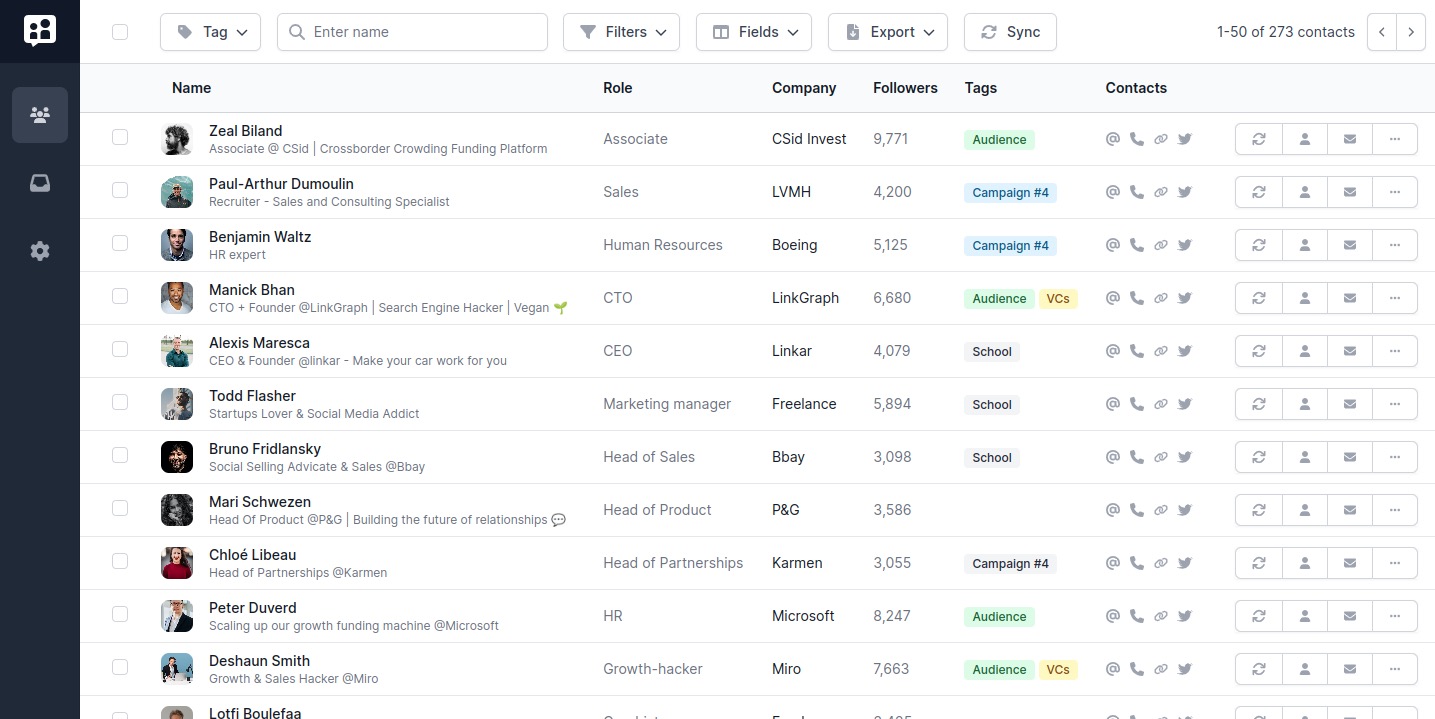Ready to take your LinkedIn game to the next level ? Sign up for a free Poked account. Poked is a free Chrome extension to do all your LinkedIn work. Go faster by using our premium automated features with our free trial - no credit card required.
Export All Your LinkedIn Contacts to Google Sheets
See how you can make a complete backup of all your LinkedIn contacts, including contact infos and every available info (experience, education, skills, etc.)
- 1
Create a Poked account
- 2
Synchronize your Connections
In Poked, your LinkedIn connections are either:
- Not Synchronized. You have access to their names, pics and headlines.
- Synchronized. You have full access to their LinkedIn data (companies, schools, job titles, langages, etc.).
Sync happens automatically in the background but can take a few days if you have a big network.
Make sure all the connections you’re interested in are synchronized to perform this use-case !
- 3
Export your LinkedIn contacts to .CSV
Export your LinkedIn contact to a .CSV file by selecting some or all of them in the Poked CRM using the checkboxes.
Once your LinkedIn contacts selected, click on the “Export” button and select the .CSV format.

Export LinkedIn contacts to a .CSV file - 4
Import your contacts in Google Sheets
Create a new Google Spreadsheet, and import a new file like so:
File > Import > Upload
Select the file your exported from Poked and voilà 🎉
All your LinkedIn contacts are now available in a Google Spreadsheet, allowing you to filter, sort, and handle your LinkedIn data however you like.

Start organizing your professional network.
Learn how to organize your LinkedIn network and take your professional life to the next level.