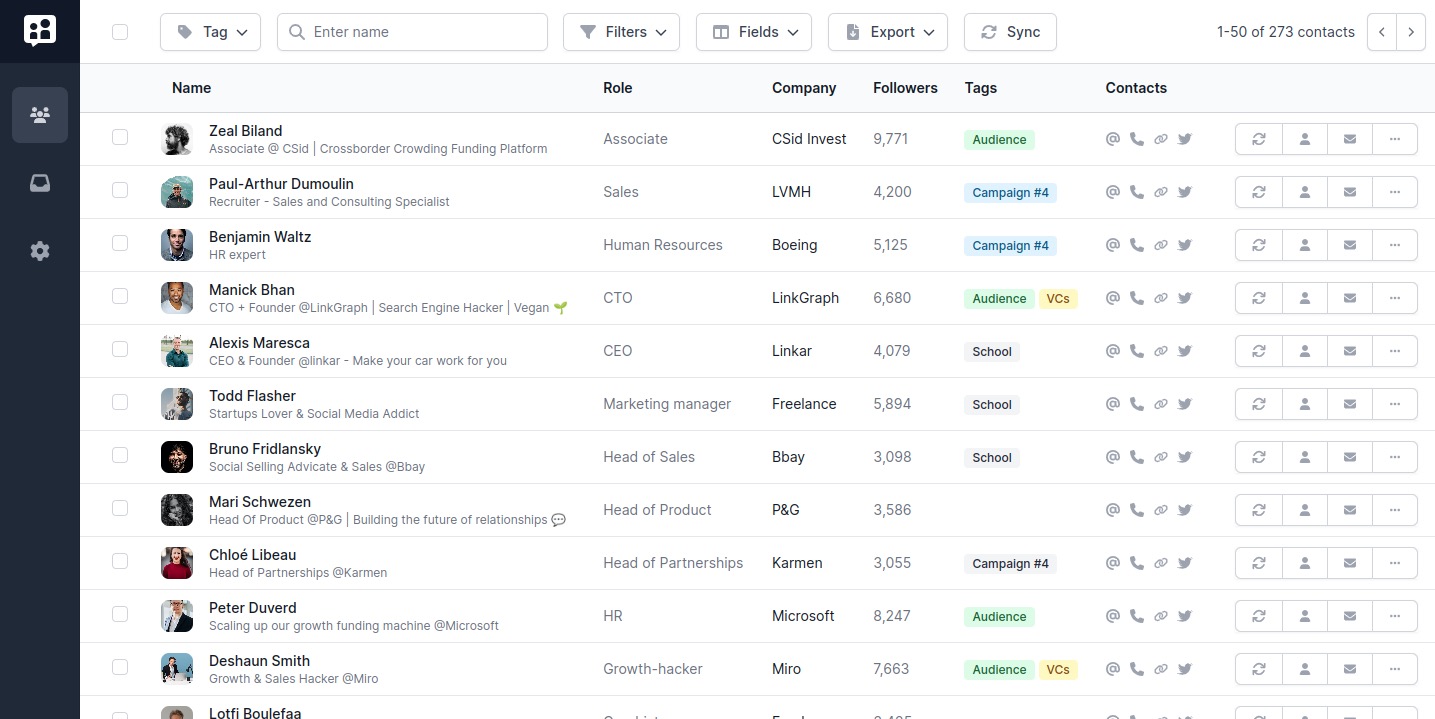Ready to take your LinkedIn game to the next level ? Sign up for a free Poked account. Poked is a free Chrome extension to do all your LinkedIn work. Go faster by using our premium automated features with our free trial - no credit card required.
Bulk Archive Your LinkedIn Conversations
Keeping a tidy LinkedIn inbox is necessary to answering and following-up with your professional network. Unfortunately, LinkedIn misses a lot of inbox management features. Poked’s inbox bulk features comes to the rescue by letting you mass select and archive LinkedIn conversations in seconds.
- 1
Create a Poked account
- 2
Go to the Inbox section
Once you’re onboarded, head out to the inbox area. Here all all your LinkedIn messages are neatly organized in a “Gmail-like” interface.

Go to your Poked LinkedIn inbox - 3
Use Inbox Filters
In your Poked Inbox, take advantage of our powerful filters to quickly find the conversations you want to archive. Whether it's sorting by unread, answered, snoozed, or a, you have complete control to select precisely what you need.

Use tags and filters to select the LinkedIn conversations to mass-archive. - 4
Click on Archive All
Select all the conversations and click 'Archive All'. In an instant, your chosen messages are neatly archived, both in Poked and LinkedIn, de-cluttering your inbox and simplifying your LinkedIn life.

Select the conversations, then click the Archive button
Frequently Asked Questions
How does bulk archiving in Poked differ from LinkedIn's native archiving options?
Unlike LinkedIn, where you must select messages one by one to archive them, Poked simplifies this process. With Poked, you can use a 'select all' checkbox to choose multiple messages at once, saving time and effort. Additionally, Poked offers filters to sort messages by categories like unread, unanswered, answered, or specific dates. This makes it even easier to select and archive messages in bulk, tailored to your specific needs.
Can I retrieve messages once they are bulk archived using Poked?
Certainly! If you've archived messages using Poked, you can easily access them anytime. Just go to the 'Archive' section in Poked's LinkedIn inbox. Here, all your archived messages are stored, allowing you to view or retrieve them whenever you need.
Is there a limit to the number of messages I can bulk archive at once with Poked?
Currently, with Poked, you can archive up to 40 messages at a time. We understand the need for more flexibility, and we're actively working to increase this limit to an unlimited amount. To stay updated on our progress and to prioritize this feature, you can check our roadmap here. Your input is valuable as we continually improve our services.
How does bulk archiving with Poked help in managing LinkedIn messages more efficiently?
Using Poked's bulk archiving feature streamlines your LinkedIn message management significantly. It saves you time and effort by allowing you to organize large volumes of messages quickly. Instead of manually sorting through each message, you can archive multiple messages at once. This efficiency helps in decluttering your inbox, making it easier to focus on important messages and enhancing your overall productivity on LinkedIn.
Does using Poked's bulk archive feature affect the visibility or status of messages on LinkedIn?
Yes, when you archive messages in Poked, they are also archived on LinkedIn, both on desktop and smartphone platforms. This synchronization ensures that your message organization is consistent across both platforms. Similarly, if you archive a message on LinkedIn, it will be reflected in Poked as well. This seamless integration helps maintain a unified inbox experience, regardless of where you choose to manage your messages.
Start organizing your professional network.
Learn how to organize your LinkedIn network and take your professional life to the next level.