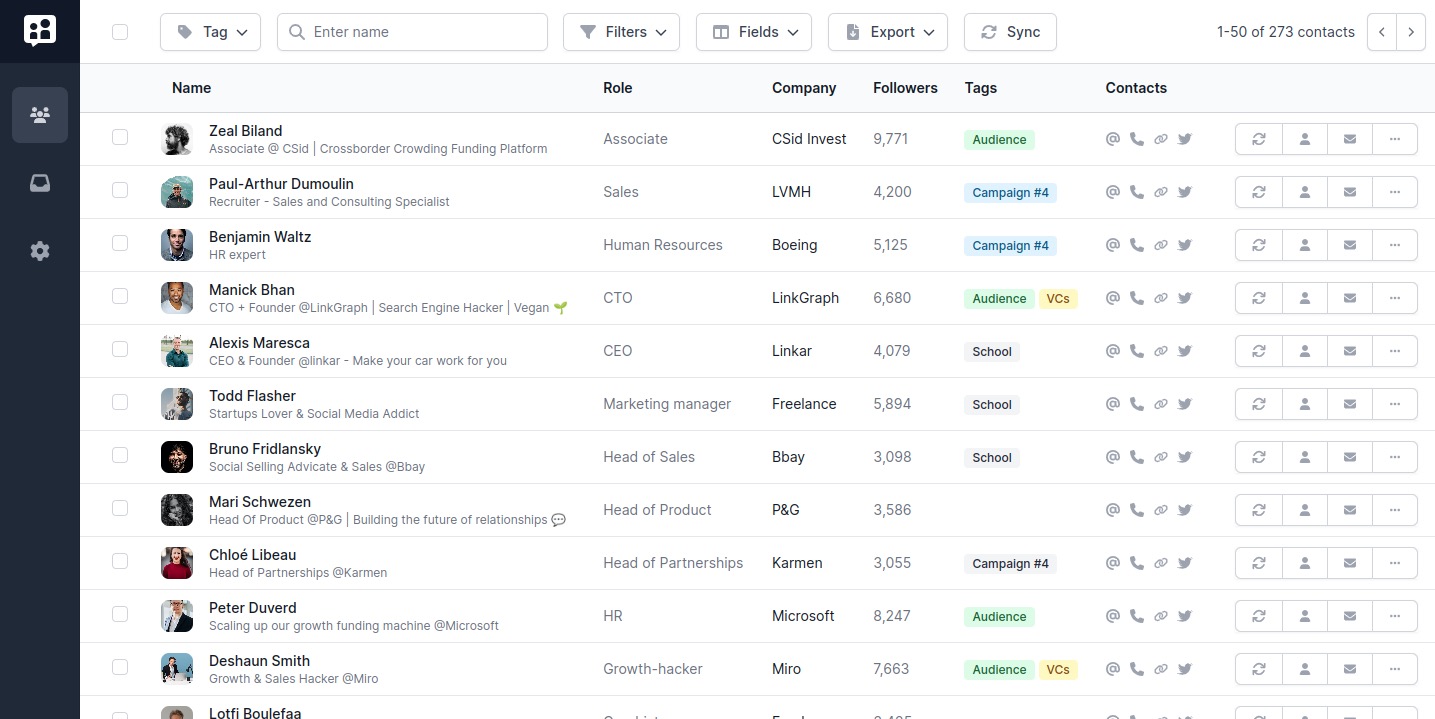Ready to take your LinkedIn game to the next level ? Sign up for a free Poked account. Poked is a free Chrome extension to do all your LinkedIn work. Go faster by using our premium automated features with our free trial - no credit card required.
See All the LinkedIn Messages You Never Answered
Revive LinkedIn conversations with potential customers and partners thanks to the Poked inbox for LinkedIn.
- 1
Create a Poked account
- 2
Filter your connections by presence of a conversation
In the CRM section of your Poked account, use the
Conversation statusfilter and set it tofalse. This feature effortlessly identifies LinkedIn contacts you haven't spoken to.
- 3
Reactivate these discussions (or don’t)
We recommend taking the time to browse all these discussions: Potential sales or dormant relationships are very likely to be hidden there.
Each conversations should be process in one of the following ways:
- Follow-up! Send a message and see where that leads. What’s the worst that can happen? Silence? Many Poked users have been blown away by the amount of lost and forgotten conversations waiting to be revived in their LinkedIn inbox.
- Snooze. If the conversation isn’t requiring a follow-up now, snooze it. This allows you to keep a clean inbox, and actually follow-up when the time is right.
- Archive. Some conversations are just over. Archive them and keep a clean, organized, LinkedIn inbox, making sure you won’t miss an opportunity next time.
You would be surprised how reaching “Inbox Zero” brings peace of mind and a new level of efficiency with your LinkedIn work.
Start organizing your professional network.
Learn how to organize your LinkedIn network and take your professional life to the next level.