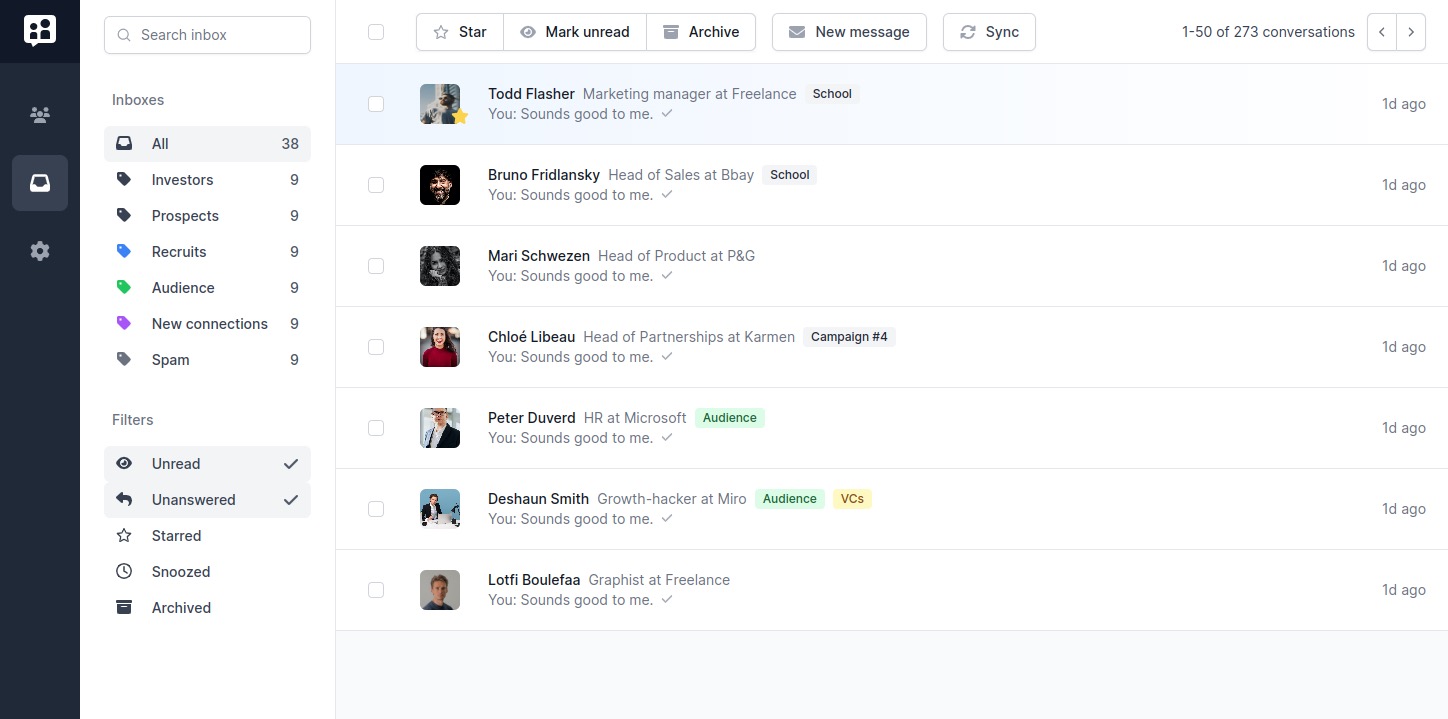In the digital world of professionals, your LinkedIn inbox plays a pivotal role in networking and establishing business relationships. Whether you're a salesperson, a recruiter, or a LinkedIn networker, keeping your messages organized is crucial.
And in order to cleaning a cluttered inbox, archiving, and bulk archiving all your messages is the closest thing there is to a fresh start.
Let’s handle LinkedIn message bulk archive and archive all your LinkedIn messages!

Problem: LinkedIn doesn’t offer to bulk archive messages
The LinkedIn inbox, in all its glory, was not designed for the power users. Sales reps, head of departments, and dedicated networkers often find it lacking in several useful features.
And it's not just about mass archiving. Imagine wanting to tag a specific conversation for a follow-up or perhaps snoozing a message for later; these seemingly simple tasks become Herculean efforts on LinkedIn.
The official stance? Do it manually. But when you're staring at a whopping 1,900 open conversations, that's less of a solution and more of a nightmare.
Solution: Poked LinkedIn inbox for pros

Enter Poked, the LinkedIn Inbox for professionals. Poked is an advanced LinkedIn inbox tailored for those whose work depend on the LinkedIn inbox. One of its standout features? The ability to mass archive. Here's how you can effortlessly archive all those conversations:
- Create a Free Poked Account. Poked offers a 14-day trial that will be sufficient to archive all your messages.
- Navigate to the Inbox. Connect your LinkedIn account to Poked and give it a second to synchronize. Done? Then go to the Poked Inbox.
- Select All The Conversations You Want to Archive: Whether it's one, ten, or all of them, the power is in your hands.
- Click "Archive All": And watch the magic happen.
That’s it! Depending of how many message you archive, it might take a few minutes, but Poked will little by little archive all your LinkedIn messages.
Conclusion
Bulk archiving your LinkedIn conversations is not just about tidying up: It's about efficiency, productivity, and peace of mind. Professionals shouldn't be bogged down with manual tasks that can be automated. With Poked, your LinkedIn messages are not just archived; they're organized for success. Dive in, give it a try, and experience the LinkedIn revolution you've been waiting for.
FAQs
Will my LinkedIn smartphone messages be archived too?
Yes. When using Poked to bulk archive LinkedIn messages, they will be archived in your Poked inbox and LinkedIn inbox, which includes both desktop and smartphone app.
Can I select LinkedIn conversations that I want to archive?
Absolutely. Simply check or uncheck the conversations that you want to keep in your active inbox.
Is archiving permanent? Can I un-archive these conversations?
Yes, you can. Simply go to the “Archived” messages inbox, and do the same drill.
How many messages can I bulk archive?
You can archive however many 1,000s messages you have in your LinkedIn inbox.
Can I bulk archive my LinkedIn messages for free.
Absolutely! Poked trial last for 14-days. Archiving can be done in 5 minutes.